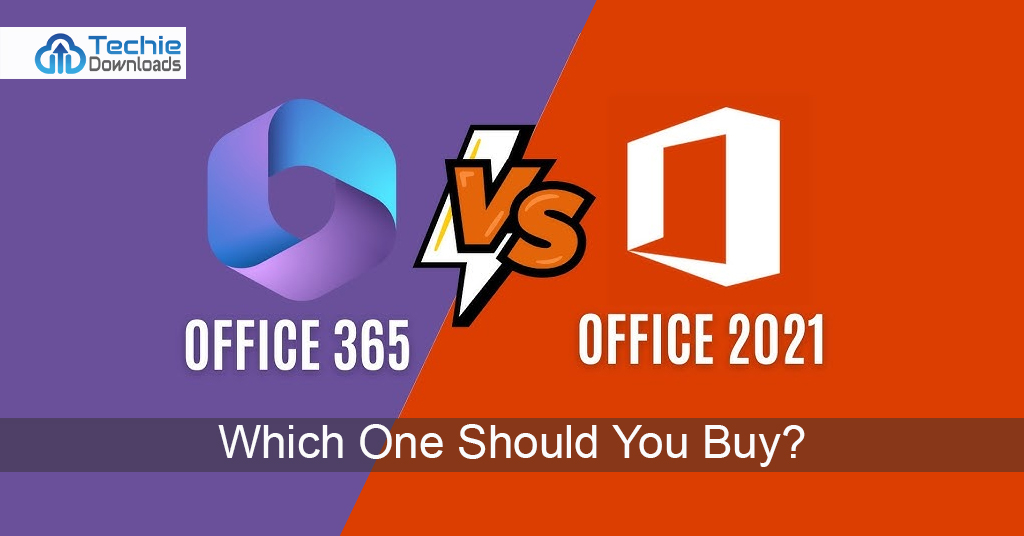Have you wondered which is better between Office 2021 and Microsoft 365? You are not alone. Choosing the right software matters. Millions ask the same question every year. They compare both products before they buy. Office tools matter in work, school, and home tasks. But the options are a little confusing. This guide will help break it down clearly.
Let’s begin with a little story. Imagine Sarah, a college student. She just got a new laptop. She wants Office for writing, making slides, and doing Excel sheets. She visits a tech shop. She doesn’t know the difference. That’s where many people struggle. This post is for people like Sarah.
We will explain everything about Office 2021 vs Microsoft 365 in this article. We will share all pros and cons. We will look at price, features, updates, and support. This way, you can pick the right option. Whether you’re a student, business owner, or casual user, this guide is for you.
Keep reading to discover which one is perfect for your needs. Let’s dive into the details of “Office 2021 vs Microsoft 365: Which One Should You Buy?”
Understanding Office 2021 – What It Offers
Office 2021 is the latest one-time purchase version. You pay once and keep it forever. This version is great if you dislike subscriptions. Office 2021 works offline, which is perfect for places without high-speed internet.
On the bright side, Office 2021 doesn’t expire. There’s no need to renew anything each year. It’s ideal for long-term users. But it doesn’t include updates beyond security patches. That means no new features unless you upgrade again later. Most users find this a big limitation.
Office 2021 works well for people who use basic features. If you just need to write or create spreadsheets, it completes the job. The apps feel stable and familiar. If you used Office 2019 before, you’ll feel right at home. It loads quickly and has no ads or cloud nags.
So, Office 2021 is a solid buy for non-tech users. Families, seniors, and one-time buyers may prefer it. But it lacks AI features, extra templates, or cloud sharing. That’s where Microsoft 365 has the edge.
When we compare Office 2021 vs Microsoft 365, Office 2021 is all about simplicity. But that simplicity comes with limits. Next, let’s look at what Microsoft 365 brings to the table.
What is Microsoft 365 – A Smart Office Experience
Microsoft 365 is the modern version of Office software. It’s cloud-based and runs everywhere. You pay monthly or yearly. For that price, you get more than just Word and Excel. It includes Teams, OneNote, 1TB OneDrive storage, and more.
Unlike Office 2021, Microsoft 365 updates all the time. You get new features, patches, and tools automatically. AI is also deeply built into it. You can write smarter with help from Copilot, Microsoft Editor, and Design Ideas.
Microsoft 365 works great for teams. Two people can edit the same file together in real time. It saves files automatically in the cloud. This means no fear of losing work. Even better, you can access your files from home, work, or on the road.
Many find Microsoft 365 perfect for remote work. Students, freelancers, and offices love its flexibility. Each plan allows installation on multiple devices. Whether you’re using Windows, macOS, Android, or iOS, it works flawlessly.
In Office 2021 vs Microsoft 365, the latter offers value over time. People paying monthly get features that Office 2021 lacks. But that also means long-term cost builds up. If you prefer fixed software, it’s not for you. But if you want growth, it’s your pick.
So, do you want more tools, updates, and smart features? Then Microsoft 365 may suit you better.
Pricing Comparison – One-Time vs Subscription
Price matters when choosing software. Office 2021 has a one-time price. You pay once and own it forever. It costs around $149.99 for Home and Student version. That includes basic apps only. If you want Outlook and more, you’ll need to pay $249.99.
On the other side, Microsoft 365 has a monthly or yearly fee. For individuals, it costs $69.99 a year. Families can pay $99.99 a year, and it covers up to six users. Each member gets 1TB of OneDrive storage too. That’s a great deal for large families or small teams.
So let’s talk about long-term math. After 2-3 years, Microsoft 365 may cost more. But in return, you get more features, updates, and cloud services. That means better performance and better tools daily.
Office 2021 is cheaper only if you use it for more than 4 years without wanting new features. It’s a bargain if you just need the basics and nothing else.
In the Office 2021 vs Microsoft 365 pricing battle, both types have pros and cons. Users must choose based on their habits. Do you prefer paying once or enjoying updates for yearly fees?
The decision is about value, not just money. Let’s move on to performance differences.
Performance and Speed – Which Runs Better?
When comparing Office 2021 vs Microsoft 365, speed is key. Office 2021 is very light. It launches fast and needs less internet. Many people like how smooth it runs on even old PCs. You can open, print, or save quickly. It also does not slow down over time.
Microsoft 365 feels smooth too. But since it’s cloud-connected, some features rely on the internet. If your connection is slow, syncing files may take longer. Still, on newer systems, Microsoft 365 shines with better design and speed.
Also, Microsoft 365’s auto-save helps a lot. You won’t lose files if your system crashes. That feature is tied to OneDrive. Office 2021 lacks this protection. You must press save every time.
Multitasking is better on Microsoft 365 too. It handles shared documents well. Several people can edit at once. That saves time and boosts team productivity.
Office 2021 works well alone. It’s for people who don’t need cloud tools. It’s faster on slower machines. But that’s because it lacks cloud links or smart features.
So, in performance terms, both work well. But Microsoft 365 is better for teams and modern usage. Office 2021 is better for old hardware. Next, let’s look at compatibility issues you should know.
Compatibility with Devices and Platforms
Compatibility is a big deal in the Office 2021 vs Microsoft 365 debate. You need tools that work well on your devices. Office 2021 installs only on one device per license. So, if you buy it for your PC, you can’t use it on your phone or tablet. That’s a big limit for many users today.
On the other hand, Microsoft 365 works on multiple devices. You can install it on Windows, macOS, iPads, and phones. Even better, it syncs your work. You can start a document on one device and finish it on another. This makes working on the go easier and faster.
Students and busy workers love that. You can read files on your phone, then work on them later on your laptop. It fits perfectly into today’s flexible working life.
Plus, Microsoft keeps updating apps for all platforms. So whether you use Android, iOS, or PC, you enjoy new features often. You don’t have to wait for a major release.
Office 2021 stays the same. It works well but lacks some mobile support. It does have a few mobile features but not full power like Microsoft 365. There’s also no mobile sync and no continuity between devices.
Putting it side-by-side, Microsoft 365 wins in compatibility. In the Office 2021 vs Microsoft 365 match, those who use tablets and phones should lean toward Microsoft 365.
Next, let’s explore how each version handles updates and improvements.
Updates and New Features – What’s Included?
Updates keep your tools modern. This is where Office 2021 vs Microsoft 365 get very different. With Office 2021, what you buy is what you get. Once it’s installed, it won’t improve over time. Microsoft gives only security fixes but no new features.
Microsoft 365 works the other way. As long as you keep your subscription, you get updates all the time. You don’t need to check for them. Everything updates in the background. That includes new designs, features, templates, and AI tools.
Take an example: Excel. Office 2021 has standard functions. In Microsoft 365, Excel brings powerful extras. You get dynamic arrays, Power Query updates, and live collaboration.
Microsoft 365 also gives you access to new tools like Microsoft Editor, Dictation, and even design help in PowerPoint. These may never appear in Office 2021. You’re stuck with the original toolset you paid for.
If you’re a power user, always needing modern tools, Microsoft 365 helps you work faster. You never fall behind. But remember, you need a constant internet connection for full benefits. Without it, some features pause.
So, think long-term. Do you want tools that grow with time, or tools that remain the same? In the Office 2021 vs Microsoft 365 question for updates, Microsoft 365 clearly leads.
Next, let’s talk about features related to teamwork and collaboration.
Collaboration and Sharing – Working Together
Today, collaboration tools are more important than ever. Teams, students, and even families need to share and work together. This is another area where Office 2021 vs Microsoft 365 differs a lot.
Office 2021 is built to work offline. It doesn’t support real-time collaboration. You must email files or save them on a flash drive. That can lead to version problems or lost changes. It works fine for simple file creation but not for team projects.
Microsoft 365 is all about collaboration. You can share documents with one click. You and your teammates can work together on the same file at the same time. You’ll see their changes live. This boosts teamwork and avoids confusion.
With Microsoft Teams, meetings and chats become part of your workflow. Teams come bundled with the subscription. This makes Microsoft 365 powerful for offices and schools.
Plus, 1TB of OneDrive cloud storage allows smooth file sharing. You don’t need email attachments anymore. Everything lives in the cloud, syncing across devices.
Also, you can set permissions. That way, documents stay secure when shared. You choose who can edit or just view files.
Office 2021 lacks all of this. If you’re always working solo, you may not need these extras. But today, most work is shared. So, in Office 2021 vs Microsoft 365 collaboration tools, Microsoft 365 takes the win.
Next, let’s talk about storage and file safety.
Cloud Storage and File Backup – Keeping It Safe
Storage matters more than we think. Losing files is a nightmare. In this part of the Office 2021 vs Microsoft 365 guide, cloud storage is key.
Office 2021 doesn’t come with any cloud storage. You must save files on your device or use outside services. But you don’t get backup or auto-save. If your laptop crashes, you can lose your work.
Microsoft 365 includes 1TB of OneDrive cloud storage for every user. That’s a lot of space. It’s enough for thousands of files, photos, and even videos. Even better, every change you make is saved in real time. Auto-backup keeps your data safe.
OneDrive lets you access files anywhere. Use any browser, phone, or tablet. Forgot your laptop at home? No problem. Just log in and continue working.
Also, it has version history. If you make mistakes, you can restore old file versions. This is peace of mind many users want.
For families or teams, OneDrive allows organized file sharing. Folders are safe and controlled. You won’t lose homework or reports ever again.
So in the Office 2021 vs Microsoft 365 debate for file safety, Microsoft 365 wins again. Office 2021 relies on manual saves and local files only. It’s more risky for anyone not backing up regularly.
Next, let’s explore who suits which version better.
Who Should Buy Office 2021?
Office 2021 is not for everyone—but for some, it’s perfect. If you’re someone who dislikes subscriptions, this is your best choice. Buy once, use forever. That’s a simple and clear deal.
Office 2021 is great for individual users. Think about users like seniors, basic home users, or traditional office workers. These groups do not need cloud tools every day. They open Word, work offline, and save files locally.
Also, if you’re on a tight budget, Office 2021 helps. You pay once. There are no surprise renewals. Over time, this saves money—only if you don’t need updates or fancy features.
It’s also good for computers that never connect to the internet. Maybe you’re in a remote area or secure building. With Office 2021, no connection is needed to keep working.
It also runs faster on slower systems because it skips online tools. The menu is simple, clean, and stable.
That said, you shouldn’t expect anything new after installation. If you like upgrades or fresh tools, this isn’t for you.
So, in the Office 2021 vs Microsoft 365 showdown, Office 2021 appeals to basic users, one-device workers, and budget-minded people.
But it’s not a long-term platform for all. Next, let’s look at who should buy Microsoft 365.
Who Should Buy Microsoft 365?
Microsoft 365 suits today’s modern worker. If you collaborate often or use smart tools, this is your best bet. Microsoft 365 is not just office software. It’s a full productivity suite.
Freelancers, students, remote workers, and business owners will love it. Why? Because it works across every device. You’re never limited to one platform.
If you need to access files anywhere, Microsoft 365’s cloud tools are a lifesaver. OneDrive makes your work available 24/7. Auto-save, recovery, and file sync protect you from losing data.
Also, if you’re part of a team, real-time editing and Microsoft Teams make collaboration smooth. Google Docs users switching to Office will find it familiar now.
You also get monthly updates. New fonts, features, AI tools—like Copilot and Editor—are included. Microsoft 365 just keeps improving. You always stay ahead.
It’s excellent for families too. Up to six people can share one plan. Each one gets 1TB of cloud storage and full access to apps.
Yes, you must pay yearly, but the value is unmatched. If you use Office daily for work or school, it’s worth every dollar.
So, in Office 2021 vs Microsoft 365 decisions, the modern and active user will prefer Microsoft 365.
Now, let’s see how students, teachers, and businesses should choose.
Office for Students, Teachers, and Businesses
Different groups have unique needs. When we compare Office 2021 vs Microsoft 365, user type matters a lot.
Students need more than documents. They need storage, sharing, and flexibility. Microsoft 365 helps here. Many schools even offer it free. Office 365 Education includes Word, Excel, and Teams. All powered by the cloud.
Teachers use Office for lesson plans and files. Microsoft 365 allows real-time sharing with students. Teams lets them hold online classes. It streamlines work beautifully.
Businesses need tools for teams. Microsoft 365 has Microsoft Teams, SharePoint, and business email with Outlook. Team members can work together even from different cities.
Office 2021 might work for small offices or older setups. But in fast-paced environments, it lacks the tools.
Also, OneDrive lets teachers and students store research. Businesses use it to organize client docs.
Microsoft 365 makes licensing easy. One cost covers all apps. And it scales with your staff. That’s perfect for growing companies or schools with many users.
In this part of the Office 2021 vs Microsoft 365 guide, Microsoft 365 stands out as the best tool for students, teachers, and businesses.
Next, let’s briefly mention where you can get the best deals.
Get the Best Office Deals from TechieDownloads.com
Looking to buy Office at the best price? You can trust TechieDownloads.com. They offer verified licenses, affordable prices, and instant email delivery.
Whether you want Office 2021 or a Microsoft 365 plan, they give real deals without hidden fees. Their team provides support after purchase too.
Plus, they often run discount bundles. Want Office 2021 and an antivirus? You can save up to 50%. All products are genuine and come with activation help.
TechieDownloads.com is perfect if you’re unsure which version to pick. They explain each product well. They even have chat agents to guide you.
Also, they offer family or student packs at a lower rate. If you’re new to Office, they even provide setup help. That’s a great choice compared to random sellers.
So, in the Office 2021 vs Microsoft 365 search for the right vendor, TechieDownloads.com is trustworthy. Visit once before you buy. You won’t regret it.
Let’s now wrap things up with a clear conclusion.
Common Myths About Office 2021 vs Microsoft 365
People hear many things online. Some of those become myths. In the Office 2021 vs Microsoft 365 discussion, false facts can confuse buyers. Let’s clear them up now.
Myth 1: Office 2021 and Microsoft 365 are the same.
Not true. They look similar but work very differently. One is a one-time purchase. The other is cloud-based with a subscription.
Myth 2: Microsoft 365 needs internet all the time.
Wrong. It does need internet for setup and syncing. But you can still work offline. Files will sync once you’re connected.
Myth 3: Office 2021 is outdated.
Again, not true. It’s current software with strong features. But it won’t grow in the future. That’s the main limit.
Myth 4: You lose access to files if you cancel Microsoft 365.
Not exactly. You lose access to the apps, but your saved files are safe. You can still open them with other tools.
Myth 5: Microsoft 365 is always more expensive.
That’s only true over many years. In the short term, it gives more features for the money.
Always verify before you decide. Myths create doubt and bad choices. You should choose based on real facts, not rumors.
So when looking at Office 2021 vs Microsoft 365, focus on what works for your needs. Don’t let false stories shape your decision.
Now, let’s wrap this up with a helpful conclusion to make your choice easier.
Final Verdict – Which One Should You Really Buy?
We’ve reached the end of the Office 2021 vs Microsoft 365 review. Let’s now break it down and decide what’s best for you.
Choose Office 2021 if you hate subscriptions. It’s best for one device, basic needs, and one-time use. Buy once, and it’s yours for life. If you rarely update software or prefer offline tools, this is the one for you.
On the other hand, go with Microsoft 365 if you want more features. It includes cloud tools, 1TB storage, instant updates, AI support, and real-time collaboration. It’s perfect for students, families, remote workers, and businesses of any size. You’ll pay monthly or yearly, but you’ll always get the latest tools.
Office 2021 is stable and long-lasting. Microsoft 365 is powerful and flexible. Some users even choose both to meet different needs. But for most, it comes down to simple questions:
Do you work alone or as a team?
Do you need updates or like fixed tools?
Do you prefer one payment or frequent small ones?
Answer these and you’ll know.
Before you buy, look for deals. Visit TechieDownloads.com to find real savings on both versions. They make the process easier.
In this head-to-head of Office 2021 vs Microsoft 365, both are good. But only one is right for you. Use this guide to pick smart. Make your choice. Then, get working.
FAQs – Office 2021 vs Microsoft 365
1. What is the main difference between Office 2021 and Microsoft 365?
Office 2021 is a one-time purchase. Microsoft 365 is a subscription with cloud features and updates.
2. Can I use Microsoft 365 without the internet?
Yes. You can open and edit files offline. The changes sync when you go back online.
3. Is Office 2021 cheaper than Microsoft 365?
Yes, in the short term. Over time, Microsoft 365 could cost more but gives more value.
4. Do I lose access to my files after Microsoft 365 expires?
No. You keep your files. You just can’t use the apps fully until you renew.
5. Which version is better for students?
Microsoft 365 is better. Students get online tools, storage, Teams, and auto-save for school projects.