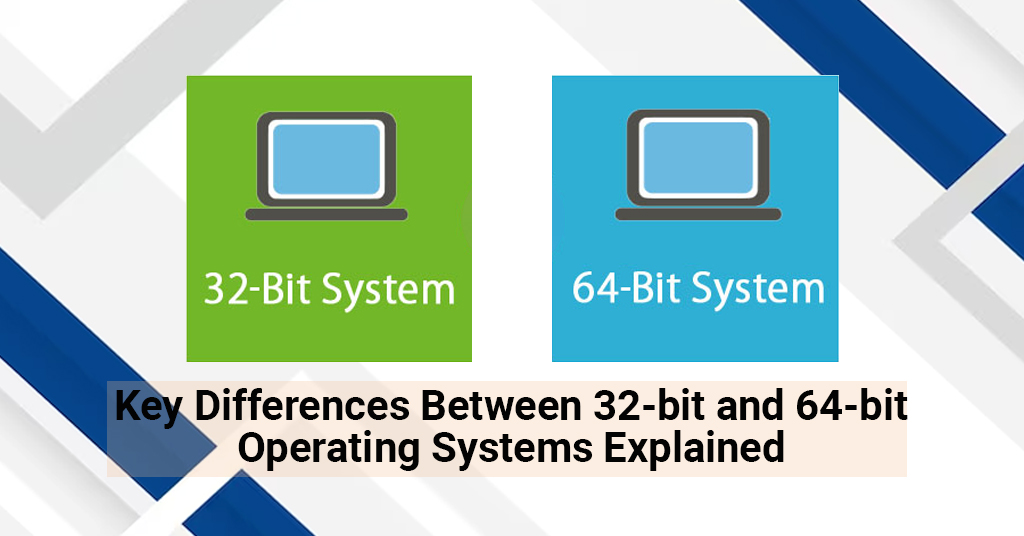The key differences between 32-bit and 64-bit operating systems is absolutely essential when it comes to making an informed decision about your computer’s overall performance, speed, and software compatibility. These two types of systems differ in several important ways, especially in how they process information, manage memory, and execute multiple tasks at once. Choosing the right system can significantly impact everything from basic daily use to high-level computing. In this article, we will clearly break down the core differences between 32-bit and 64-bit systems in simple, easy-to-understand language, so you can confidently determine which operating system best suits your specific needs and computing goals.
What is a 32-bit Operating System?
A 32-bit operating system is an older type of system used by computers. It uses 32 bits to represent data, meaning it can only access 4GB of RAM (Random Access Memory) or less. This limitation can impact the performance of modern applications that require more memory to function efficiently. A 32-bit system may not be able to run newer software or handle large files as smoothly as a 64-bit system.
However, many older programs and applications are designed for 32-bit systems. These older systems may still be suitable for basic tasks like browsing the web, writing documents, and checking emails. But as technology advances, most users are upgrading to 64-bit systems for better performance.
What is a 64-bit Operating System?
A 64-bit operating system is more advanced and powerful than its 32-bit counterpart. It can handle much more memory—up to 16 exabytes, though most systems currently use far less. This allows the system to manage larger applications, process more data, and improve overall performance, especially for tasks like gaming, video editing, and 3D rendering.
The key differences between 32-bit and 64-bit operating also include the ability of 64-bit systems to run modern programs and applications more effectively. These systems are better suited for multitasking and handling large files, making them ideal for users who require high performance from their computers.
How Does Memory Differ?
The way that 32-bit and 64-bit operating systems manage memory is one of the most important distinctions between them. Performance may be slowed by this restriction, especially when memory-intensive programs are being used. For instance, a 32-bit system may lag or freeze when running huge files or several programs.
A 64-bit operating, on the other hand, can accommodate a lot more RAM. Installing 8GB, 16GB, or more of RAM is usually possible with contemporary 64-bit systems. This makes it possible to run demanding applications without experiencing performance problems, multitask more smoothly, and process data more quickly.
Compatibility and Software Support
When it comes to software, 32-bit and 64-bit operating systems have different levels of compatibility. Older 32-bit programs are designed to work on 32-bit systems, but they can also run on 64-bit systems, thanks to backward compatibility. However, the opposite is not true. 64-bit software cannot run on a 32-bit operating because it requires more memory and processing power than a 32-bit system can provide.
As software developers create more techiedownloads advanced programs, many of them are optimized for 64-bit systems. If you’re using a 32-bit operating, you may find it difficult to run newer software. On the other hand, a 64-bit system can run almost all software, both old and new, making it the more versatile choice.
Performance and Speed
Performance is another area where there are noticeable key differences between 32-bit and 64-bit operating systems. A 64-bit system can process more data at once, leading to faster performance. This is especially important for users who run heavy applications, such as video editing software, games, or 3D modeling programs.
A 64-bit operating can also take advantage of multi-core processors, improving performance during multitasking. With a 32-bit system, even if your processor has multiple cores, it will be limited by the operating ability to utilize those cores effectively. This can result in slower performance when running several applications simultaneously.
Security Features
Security is another area where 64-bit systems have an advantage. A 64-bit operating system offers enhanced security features compared to a 32-bit system. For instance, 64-bit systems have more advanced memory protection and can use hardware-based security features to protect against malware and viruses. These systems also support features like Data Execution Prevention (DEP) and Kernel Patch Protection, which are not available in 32-bit operating.
While 32-bit systems are more vulnerable to certain types of attacks, 64-bit systems offer a higher level of protection, making them a safer option for modern computing.
Upgrading from 32-bit to 64-bit
You might be asking if switching to a 64-bit operating system is worthwhile if you’re currently running a 32-bit one. You must first determine if your hardware is capable of running a 64-bit OS. While older CPUs might not be compatible with 64-bit operating, the majority of newer processors are.
You should also think about whether you really need the extra memory and performance that a 64-bit system offers. Even with simple programs like word processors and web browsers, a 32-bit system might be adequate. However, switching to a 64-bit system could enhance your experience if you use resource-intensive software, play high-end games, or work with massive files.
Which One Should You Choose?
The choice between a 32-bit and a 64-bit operating depends on your needs. If you’re using older hardware or only need to run basic software, a 32-bit system might be enough. However, for users with newer hardware or those who require high performance, a 64-bit system is the better option.
64-bit systems provide better performance, more memory support for Microsoft, and enhanced security features, making them ideal for modern computing. If you’re unsure which system to choose, consider your hardware specifications, software requirements, and overall computing needs before making a decision.
Conclusion
In summary, gaining a clear understanding of the key differences between 32-bit and 64-bit operating systems is absolutely essential when choosing the right system that meets both your current needs and future computing demands. A 64-bit operating not only delivers significantly better performance and faster processing speeds, but it also supports much larger amounts of RAM, provides broader compatibility with modern software applications, and includes more advanced security features compared to the older 32-bit version. If you’re aiming to enhance your computer’s capabilities, improve overall efficiency, and ensure long-term compatibility with upcoming software and hardware technologies, then upgrading to a 64-bit operating is undoubtedly the smartest and most future-proof decision you can make.