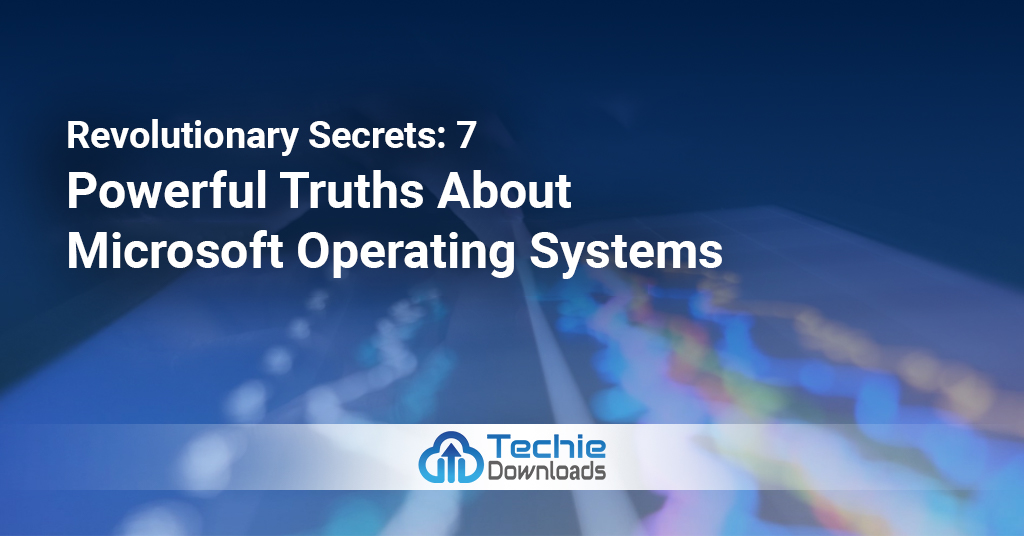Microsoft Windows is everywhere. Revolutionary Secrets it’s in your home, in your office, and on most personal and business computers. Many users see it just as a tool to open apps or browse the internet. But beneath the surface, Microsoft OS hides secrets that can truly change how you use your device. These truths reveal the hidden power and potential you might be missing out on. Ready to discover how Microsoft’s system can surprise you? Let’s dive into seven revolutionary truths that will upgrade your tech experience.
The Evolution of Microsoft Operating Systems: From Basics to Breakthroughs
Microsoft’s journey began with simple software. Remember MS-DOS? It was a text-based system that ran the earliest computers. Over the years, Windows transformed into a user-friendly interface with big milestones.
Starting with Windows 3.1, then Windows 95, Microsoft added colors, icons, and easier navigation. Windows XP brought stability, and Windows 7 improved speed and security. Now, Windows 11 takes the crown with advanced features and sleek design.
Throughout this journey, Microsoft adapts to changing tech trends. It’s not just about adding bells and whistles — it’s about security, stability, and user convenience. Each update reflects Microsoft’s effort to keep users safe and productive.
The Underlying Innovation Behind Microsoft’s Success
What made these updates so impactful? Major innovations? Yes. Windows introduced virtual desktops, multitasking, and improved security with each version. For example, Windows 10’s Quick Actions let you do more with fewer clicks. Windows 11’s Snap Layouts help organize open windows instantly.
These innovations improve efficiency while reducing frustration. They simplify complex tasks. Every update isn’t just adding features but reshaping how we work and play on computers.
Unrealized Potential of Legacy Systems
Surprised to learn that older Microsoft platforms still hold value? Many companies still run Windows XP or Windows Server 2008 because of stability and familiarity. These systems, though outdated, continue to serve well in some areas.
Legacy systems influence modern OS development too. Microsoft learns from these older versions, fixing bugs and improving security. They show that, sometimes, old tech still holds power—if used wisely.
Unveiling Hidden Features That Make Microsoft Windows a Powerhouse
Many users overlook key capabilities built into Windows. These hidden features can make your computer more efficient and secure, saving you time and headaches.
Advanced Productivity Tools in Windows 10 and 11
Are you using all the tools Windows offers? Features like Snap Layouts allow you to split your screen into sections. Virtual desktops let you switch between work and personal setups effortlessly. Automation shortcuts speed tasks like copying files, opening apps, or sending emails.
Real-world teams use these tools daily. For example, a graphic designer manages multiple project windows with Snap Layouts. A sales team switches between different client lists using virtual desktops. These features boost productivity without extra effort.
Security Innovations Hidden in Plain Sight
What about security? Windows Defender, Secure Boot, and hardware-enforced security are powerful defenses built into your system—often unnoticed. Regular updates keep these defenses strong against threats.
Maximize these tools by enabling all security options and keeping your software current. Your data stays safe when you tap into features designed to block malware or halt unauthorized access.
The Positive Sentimental Impact of Microsoft OS on User Productivity and Creativity
Microsoft OS is more than just technology; it’s a tool that fuels creativity and confidence. Many users find inspiration when they explore what their computers can do.
Empowering Developers and Tech Innovators
Developers love Windows for its features like Windows Subsystem for Linux (WSL). It allows coding in Linux without leaving Windows. The updated Terminal app helps troubleshoot issues faster.
These tools speed up software creation. They help fix bugs quickly and explore new ideas more freely. Microsoft’s OS supports innovation at its core.
Enhancing User Experience with Personalization
Feeling motivated comes from being in control. Customization options let you change themes, layout, and even icons. Personal touches make your PC feel more like your space.
For example, students can set up their desktops for study, and entrepreneurs can create branded workspaces. Personalization fosters happiness, focus, and productivity.
The Negative Sentimental Challenges: Common Frustrations and How to Overcome Them
No system is perfect. Many users face frustrations that affect their feelings toward Microsoft OS. Knowing how to address these issues can restore trust and ease.
System Updates and Compatibility Issues
Updates can cause interruptions. Sometimes, a new update crashes apps or slows performance. How do you manage this?
Solution: Schedule updates during off-hours. Use manual update controls, and keep backups ready. These steps prevent surprise disruptions.
Privacy Concerns and Data Security
Many worry about data collection. Windows asks for permissions, but it can feel invasive. How to maintain control?
Solution: Adjust privacy settings regularly. Turn off data sharing options you don’t trust. Use strong passwords and enable two-factor authentication to stay safe.
The Uncommon, Revolutionary Secrets of Microsoft Operating Systems
Beyond the common features, Microsoft OS hides powerful secrets waiting for discovery.
Hidden Customization and Accessibility Features
Did you know you can go beyond themes? Explore advanced options like creating custom shortcuts, tweaking virtual memory, or setting up accessibility features to assist vision or hearing. These tools boost confidence and inclusivity.
Innovative Integration with Microsoft Ecosystem
Switching between Office, Teams, and Azure tasks is seamless thanks to Microsoft’s connected ecosystem. Tricks like syncing your clipboard or using OneDrive shared folders make multitasking smoother.
Maximize these integrations. They save time and keep you organized, whether you’re working solo or with a team.