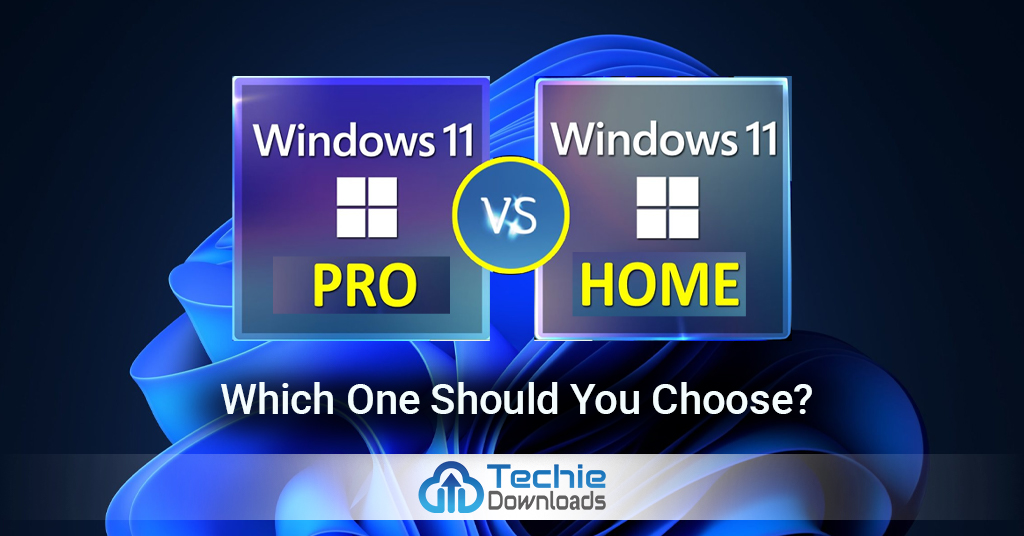Choosing between Windows 11 Pro and Home can feel confusing, especially since both versions appear quite similar at first glance. While they may look alike on the surface, each edition comes with its own unique set of features and tools. Understanding these differences is essential because the right version for you will largely depend on how you plan to use your computer.
Windows 11 Pro is designed with professionals, power users, and businesses in mind, offering advanced security and management tools. On the other hand, Windows 11 pro & Home is tailored for everyday users who need a reliable and user-friendly system for basic tasks and entertainment. That’s why it’s crucial to understand what each version provides before making a decision. In this comprehensive guide, we’ll clearly explain the key differences between the two editions. We’ll also help you figure out which version of Windows 11 best suits your specific needs and device requirements.
What Is Windows 11 Home?
This version of the operating system is designed with everyday users in mind. It offers all the essential tools needed for basic computing tasks. The interface looks modern, featuring a redesigned Start menu and an overall cleaner layout. It even allows access to Android applications and customizable widgets, which make daily tasks more convenient. Ideal for casual, at-home use, it runs smoothly on both laptops and desktop computers. If your routine includes web browsing, streaming your favorite shows, or working on documents occasionally, this version will suit your needs well.
It includes many of the new features Microsoft has introduced in this latest release. Users can enjoy Snap Layouts for better multitasking, quick access to personalized widgets, and built-in chat functionality through Microsoft Teams. Security hasn’t been overlooked either, with features like Windows Hello and device encryption ensuring peace of mind.
What Is Windows 11 Pro?
Windows 11 Pro is designed specifically for power users, professionals, and businesses that need advanced tools and enhanced control. It includes all the features found in the Home edition, plus a wide range of powerful additions. If you’re someone who wants greater command over your device settings, security, and connectivity, Windows 11 is the smarter option. One of its standout features is Remote Desktop access. This allows you to log into your PC from virtually anywhere, making it perfect for remote work or on-the-go management. It also comes with BitLocker encryption, which provides advanced protection for your files and sensitive data, ensuring your information stays secure even if your device is lost or stolen.
Additionally, Windows 11 pro lets you join a domain and use Group Policy management tools. These are essential for IT administrators who manage multiple devices across a network, making deployment and policy enforcement more efficient. Another great feature is Hyper-V, Microsoft’s or techiedownloads built-in virtualization platform. With it, you can run multiple operating systems on a single device using virtual machines, which is ideal for testing software or running legacy apps.
Key Differences Between Windows 11 Pro and Home
Though both versions look the same, they work differently. Let’s explore their main differences below.
Security Features
Security is a big deal for any system. Windows 11 gives you more tools. It comes with BitLocker. This protects your files with strong encryption.
It includes Windows Security and device encryption. But it doesn’t support BitLocker or WIP (Windows Information Protection).
So, if you care about data safety, Windows 11 wins here.
Remote Desktop Access
Only Windows 11 Pro supports Remote Desktop. This lets you access your computer from far away. It’s great for remote work or tech support.
But you can’t access it from outside.
Virtual Machine Support
Windows 11 includes Hyper-V. This lets you run other operating systems in a virtual setup. If you test software or work in tech, this tool is useful.
Business and IT Tools
Pro supports joining a domain and using group policies. These tools help IT teams manage many devices.
You also get support for Azure Active Directory.
System Requirements Are the Same
Here’s some good news. Both Windows 11 Pro and Home need the same hardware. You don’t need a special PC to run either version.
- Both require:
- 4 GB RAM or more
- 64 GB of storage
- TPM 2.0 chip
- Secure Boot enabled
- So, your choice doesn’t depend on the hardware. It depends on what features you need.
Gaming on Windows 11 Pro vs Home
Many users who enjoy playing video games often ask which edition performs better. In reality, both provide excellent support for a smooth and responsive gaming experience. They come with features like DirectStorage and Auto HDR, which reduce loading times and enhance visual quality significantly. When it comes to running modern titles, the performance remains almost identical across both versions.
If your main goal is casual or competitive play without requiring advanced tools, either choice will meet your needs. On the other hand, if you also create content, stream live sessions, or run multiple tasks at once, the Pro edition delivers more efficient multitasking options and extra tools that help boost productivity.
Price Comparison
- Price is another key factor. Windows 11 Home is cheaper than Pro. That’s because it has fewer features.
- If you only need basic tools, choose. It gives you everything for daily tasks.
- Windows 11 costs more. But you get better tools for business, security, and remote access.
- If you’re unsure, start with. You can always upgrade to Pro later.
How Much is Windows 11?
Let’s talk about money.
- Windows 11 Home: About $139.
- Windows 11 Pro: Around $199.

That’s the official price. But guess what? You can find cheaper options.
Who Should Choose Windows 11 Home?
- Home is perfect for:
- Students
- Families
- Basic users
- People who use a PC for browsing, media, and light tasks
- If you don’t need advanced tools
- It’s fast, smooth, and secure. It also has a sleek look and supports all new Windows 11 features.
Who Should Choose Windows 11 Pro?
- Choose Pro if you:
- Work remotely
- Need to protect sensitive files
- Use IT tools or manage other computers
- Run virtual machines
- Want full control of your system
- Pro is ideal for:
- Small business owners
- Developers
- IT experts
- Advanced users
- The extra cost gives you more power and security.
Can You Upgrade from Home to Pro?
- Yes, you can. Microsoft lets you upgrade your Windows 11 to Pro easily.
- Just go to Settings > System > Activation
- The upgrade keeps your files safe. It only unlocks extra features.
- This is great if your needs grow over time. Start with moving to Pro when you need more.
Conclusion
Windows 11 Pro and Home each come with their own unique strengths and features, catering to different user needs. Home is ideal for everyday users, offering a smooth experience that works great for most people. On the other hand, Pro provides enhanced features like greater control and better tools for work, making it more suitable for professionals and advanced users. Before making your decision, take some time to think about your specific needs and preferences. If you’re unsure, you can always start with Home and later upgrade to Pro when you need the additional functionality. Regardless of which version you choose, both provide a seamless and modern experience, ensuring that your PC runs smoothly and efficiently. So, are you ready to pick the right version for you? Choose the one that best fits your lifestyle and unlock your PC’s full potential.
FAQ
Q: What is the main difference between Windows 11 Pro and Home?
A: Windows 11 offers additional tools designed specifically for businesses, enhanced security measures, and advanced features like remote access capabilities, setting it apart from Windows 11 Home.
Q: Is Windows 11 Home good for gaming?
A: Yes, Windows 11 Home supports gaming features such as DirectStorage and Auto HDR, making it a great choice for most gamers looking for a smooth gaming experience.
Q: Which version is better for working from home?
A: It includes essential features like Remote Desktop, BitLocker for data encryption, and other advanced security measures that make working from home more efficient and secure.
Q: Do both versions support Android apps?
A: Yes, both Windows 11 Home and Pro support Android apps. This functionality is available through the Amazon Appstore, allowing users to download and use Android apps on their Windows devices.
Q: Can I use Windows 11 Pro on a personal laptop?
A: Yes, Windows 11 can be installed on any device, including personal laptops. It’s particularly beneficial if you require additional security features or remote access tools, which are not available in the Home edition.